Fee Payment Form
Payments of fees or amounts of any kind with ANAC must be made through the Fee Payment Form.
Instructions
- Use the Internet Explorer browser
- To issue the forms, you must have the ADOBE ACROBAT READER program installed on your computer
- Click here to search the types of fee and generate the form
- Click here to access the form issuance system for fine payment
How to issue Fee Payment Form for fee payment?
If you wish to pay a fee related to a Civil Aviation Service:
- Disable your browser's popup blocker and click here to search the types of fee and generate the form
- In the list of services that appears, click on the desired service, fill in the "Quantity of documents to be paid" field and press the calculator icon so that the total amount is calculated. For example, to issue the form related to "INSC. P/EX DE CONHECIMENTO TEÓRICO NAS LIC. E/OU HAB.: MV, PCAV, PCH, PLAV, PLAH, PAG, INV E IFR (POR CARTÃO)", referring to the fee for conducting theorical exam for pilots, the field " Quantity of documents to be paid" must be filled in with the number of cards (materials) of the test to be performed.
- Then, inform the CPF (kind of unique number for identify the person, like social security number) or CNPJ (kind of unique number for identify a company) and the name of the taxpayer and click on "confirm" to generate the ticket.
Observations: Interministerial Ordinance No. 052, published in the Federal Official Gazette (Diário Oficial da União – DOU) on February 2, 2017, updated the values of fees, with retroactive effect to December 9, 2015. Therefore, in the generation of Fee Payment Form, as of February 16, 2017, is referenced by the old table code, replacing 4000 by 5000. Thus, for example:
- If in the old table of the fee issuance system the Rate was generated with the code 4007, select in the current table the code 5007;
- If in the old table of the fee issuance system the Rate was generated with the code 4118, select in the current table the code 5118.
If you have questions about the service code to be used, please contact the ANAC unit responsible for the service or contact ANAC at 163.
Where can I pay for the fee payment form?
The payment of the generated form can only be made at Banco do Brasil. Customers of Banco do Brasil who wish to make payment via the internet or through self-service terminals should choose the “GRU SIMPLES” option.
How to issue a fine payment form?
If you wish to pay a fine related to a violation of the CBAer (Brazilian Aviation Law):
- Disable your browser's popup blocker and Click here to access the form issuance system for fine payment.
- In the "Choose the Area of Interest" box, select the "Issue Fines" option and click "Search".
- Then, enter the CPF/CNPJ or the Process number and click "Search for Fine".
- In the list that appears, select the fines you want to pay and click "Issue ticket to selected ticket (s)".
Remarks: If the user pays a fine with a delay of less than or equal to 60 days, the fine payment form generated will have its maturity date on the same day it is issued, since the legislation that regulates the collection of debts for violation to the CBAer stipulates that , within this period, will be added to the original value 0.33% per day, limiting to 20%. After the 60 days mentioned, if the user generates the fine payment form, it will have its expiration at the end of the current month.
Where can I pay the fine?
The payment of the fine payment form can be done in any bank, as well as in the lottery and post offices, obeying the criteria established in these correspondent banks.
Customers of Banco do Brasil who wish to make the payment make payment via the internet or through the self-service terminals must choose the GRU COLLECTION option.
For more information on issuing GRU tickets, contact ANAC on the 163.